The Program.ini Screen
The Program.ini screen provides a facility for viewing the system's program.ini settings. You can click to view the program.ini entries on the system. The Program.ini screen is only accessible to users with the appropriate duty codes.
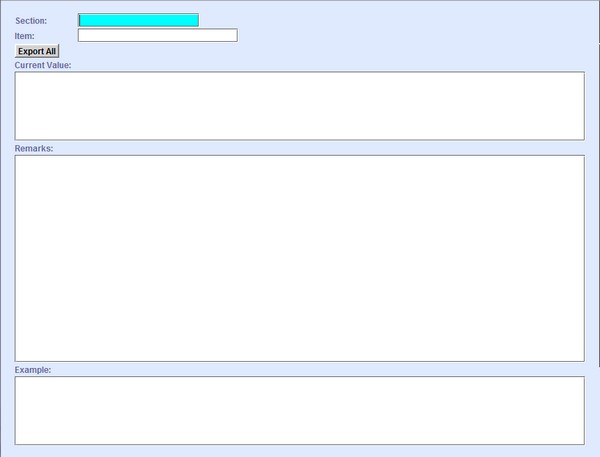
You can query records on the Program.ini screen either by Section or by Item. Each record in the Program.ini screen is a program.ini entry and querying by section displays all the entries under that section in the Record List pane.
Each program.ini item displays its current value in the system as well as additional information about the program.ini entry, such as parameter description in Remarks and sample values in Example.