Managing Bank Holiday Records
Bank holidays for a specific station are saved in the system as bank holiday records. You can create or modify records in the Bank Holiday screen.
- Navigate to the Bank Holiday screen. Click .
- Query the bank holiday record in the system.
-
Existing bank holiday records are listed in the Record
List pane. You can create or modify bank holiday records.
- To modify an existing bank holiday record, select a record from the Record List pane, then click Edit F2.
- To create a bank holiday record, click Add (Ins).
-
Enter the bank holidays in the Holiday Dates table. For
example, 01JAN14.You can navigate through the
Holiday Dates table using the
Tab key. A new row is added to the table upon
entering the bank holiday date on the last row.
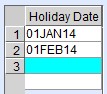
- Click OK.