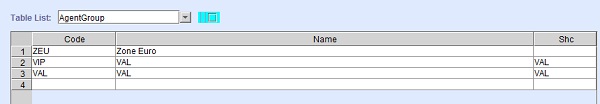Working with Data Tables
The Data Table screen can be accessed in by users with the duty code MASTER_CODES_. The Data Table screen provides an advanced functionality that allows users to view and edit column names or entries in the master codes table.
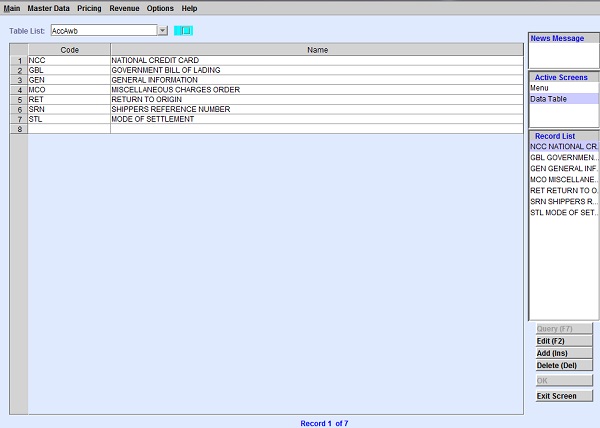
The Table List drop-down menu contains all the master codes or data tables in the system. Selecting an entry from the drop-down menu displays the different column names of the data table.
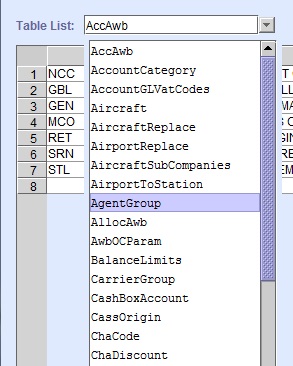
For example, selecting the AgentGroup data table displays the Code, Name, and Shc column names. You need to have appropriate access rights to be able to modify the table details.