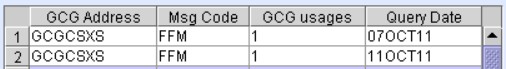The GCG Usage Screen
The GCG Usage screen provides a facility for viewing Global Customs Gateway or GCG usage for sending messages. You can click to view the GCG details. The GCG Usage screen is only accessible to users with the appropriate duty codes.
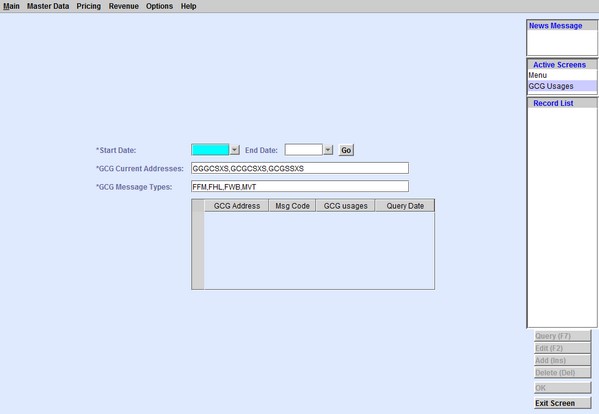
You can query GCG usage details on the GCG Usage screen by using the
following filters:
- Start Date
- End Date
- GCG Current Addresses
- GCG Message Types
The grid or table below the filters displays the GCG usages count, GCG Address, Msg Code, and Query Date.