Printing GCG Usage Details
You can print GCG usage details in the GCG Usage screen.
- Navigate to the GCG Usage screen. Click .
- Query the GCG usage.
-
Select an entry from the results grid.
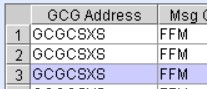
- Right-click on the selected entry and click Print Grid.