About ULD Type Details
ULD type records contain relevant parameters for a particular container, pallet, or other ULD type. ULD types are managed in . ULD types define the rating and weight specifications of ULDs during creation of ULD records in the ULD Control screen.
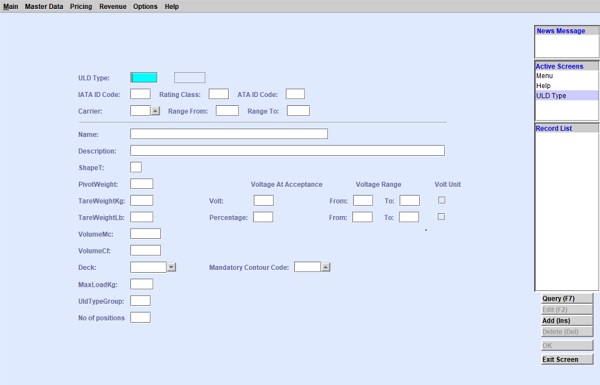
| Field | Description |
|---|---|
| ULD Type | The ULD type code being used by the application system. The code can be the ID code, the IATA or the ATA naming convention. |
| IATA ID Code | The IATA ID code of the ULD. These are the codes used at the beginning of a ULD ID Code. For example, AGA for Main Deck Container. |
| Rating Class | Use the Rating Class field to indicate the IATA rating class of the ULD. For example, 2A for a PA Main Deck Pallet with Net. |
| ATA ID Code | The Air Transport Association of America or ATA ID code. For example, M2. This is equivalent to the IATA ID code AGA. |
| Carrier | The ULD carrier. Enter the two-letter IATA code. |
| Range From and Range To | Use the Range From and Range To fields to enter the serial number range of the ULD. These fields allow the user to save multiple ULD Type records for the same ULD Type and carrier, but with different details like tare weight or volume. |
| Name | Use the Name field to enter the ULD type description. For example, Main Deck Container. |
| Description | Enter the size description of the ULD type. For example, 96 x 238.5 x 96 in for a Main Deck Container Type AGA. |
| ShapeT | The shape of the unit. For example, C for contoured units or R for rectangular units. |
| PivotWeight | The pivot weight of the unit used for rating. For example, 5540 kg for an AGA unit or 2860 kg for an AMA unit. |
| TareWeightKg | The tare weight of the unit in kilograms. For example, 260 kg for an AMA unit. |
| TareWeightLb | The tare weight of the unit in pounds. For example, 572 lbs for an AMA unit. |
| VolumeMc | The usable volume of the unit in cubic meters. For example, 17.16 mc for an AMA unit. |
| VolumeCf | The usable volume of the unit in cubic feet. For example, 606 cf for an AMA unit. |
| Deck | Use the Deck drop-down menu to indicate if the unit is a Main Deck only unit or a Lower Deck unit. If nothing is selected, the ULD is loadable on any deck. |
| MaxLoadKg | The possible maximum load of the unit. |
| UldTypeGroup | The code that identifies if a unit is a CON (container) or a PAL (pallet). |
| No. of Positions | The number of positions that the ULD occupies. |
| Mandatory Contour Code | Use this drop-down menu to set a default Contour Code for this ULD type. This Contour Code will be used when creating a ULD booking. If nothing is selected, Cargospot will accept any Contour Code that is provided for the ULD type. |
| Volt Unit | When using voltage measurement for ULD types, users can choose between entering volt or percent values. Select the Volt check box to enter the voltage value and range, or select the Percentage check box to enter the percentage value and range. |
| Voltage at Acceptance | Enter the voltage value of the ULD type during acceptance. Users have the option enter the voltage in the Volt field or the voltage percentage in the Percentage field. |
| Voltage Range From and Voltage Range To | Use the From and To fields to enter the voltage range of the ULD type. Users have the option to enter the voltage range in percentage or volt. |