User Interface Elements
The interface has several elements that recur several times in the application.
| Interface Element | Description |
|---|---|
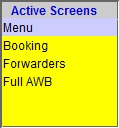 |
The Active Screens pane lists all the screens that are currently open. |
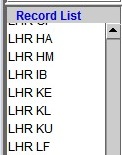 |
The Record List pane lists all the records found for your particular query. |
 |
Clicking Query (F7) allows you to enter a value in a particular field to search for existing records. |
 |
Edit (F2) is only active when a record has been retrieved from the database, it allows you to edit the existing record. |
 |
Add (Ins) allows you to create a new record. |
 |
Delete (Del) is only active when a record has been retrieved from the database, it allows you to delete the existing record. |
 |
Clicking OK creates the new record or confirms the modifications made to an existing record. |
 |
Clicking Cancel discards any unsaved changes to a record. |
 |
Clicking Exit Screen closes the current screen. |
 |
Check box. The check box allows you to activate options. |
 |
This button indicates that you can select values from a drop-down list. |
 |
This button indicates that you can retrieve values from the database. |
 |
This button allows you to enter a temporary Participant. Clicking the  button navigates you to the
Temp. Participant screen. button navigates you to the
Temp. Participant screen. |
 |
An underlined label (which is Blue) indicates a hyperlink that navigates you to a corresponding screen. |