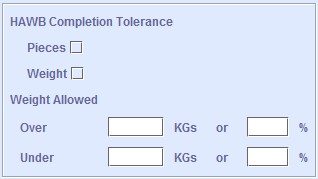The HAWB Manifest Screen
The HAWB Manifest screen provides a facility for setting HAWB manifesting requirements.
There are instances when flights are required to print manifests with House Air Waybill detail. For the system to generate and print manifests, the HAWB manifest settings need to be configured. These settings affect the checking and verification of each shipment during capture and acceptance stages.
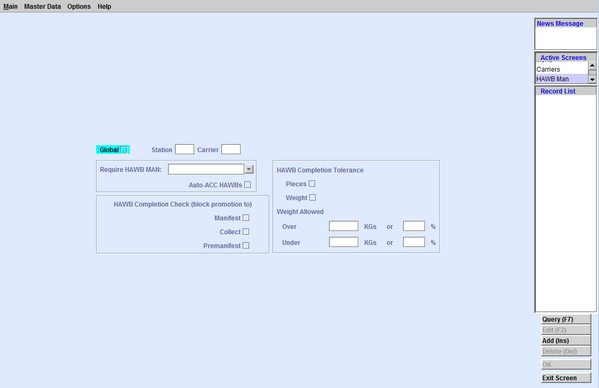
- The Global option applies the configuration to all departures.
- The Station option applies the configuration to all shipments of a carrier, departing from a specific station.
- The Carrier option applies the configuration to all shipments of a
specific carrier.

You can use the Require HAWB MAN drop-down menu to define which countries or stations need HAWB manifesting. The Auto-ACC HAWBs check box allows the system to accept all HAWBs upon full MAWB capture.
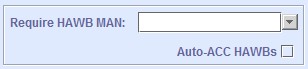
Settings for HAWB Completion Check can also be configured in the HAWB Manifest screen. You can define at which stage of the manifesting process the shipments are checked. Shipments can be checked during Manifest, Collect, or Premanifest stage.

You can also configure tolerance levels of pieces and weight to determine HAWB Shipment Data Capture or SDC completeness.