About Operator Codes
The Operators screen is the main facility for managing user profiles. Only users with appropriate duty codes can access .
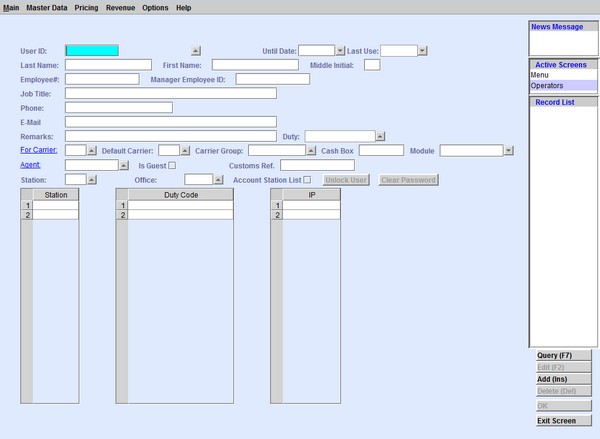
| Field | Description |
|---|---|
| User ID | This mandatory field is the User ID of the user. |
| Until Date | Use this field to define an end date for the validity of the user profile. |
| Last Use | This field is automatically populated by the system whenever the user profile is used. |
| Last Name | The last name of the user. |
| First Name | The first name of the user. |
| Middle Init | The middle initial of the user. |
| Job Title | The job title of the user. |
| Phone | The phone number associated with the user, usually the office phone number. |
| This mandatory field is the email address of the user which is used for sending notifications such as ad hoc, booking, or allocation. The email address entered in this field is also where the initial password for the user is sent. | |
| Remarks | Free text remarks for the user for additional notes or information. |
| Duty | This field is primarily used for querying users with specific duty codes. In query mode on the Operators screen, enter a duty code in this field to display all users with that duty code. |
| For Carrier | The carrier code entered in this field ensures that only the data belonging to this carrier is visible to the operator signing in. |
| Default Carrier | The carrier entered in this field is the default carrier. For example, when creating a booking record. |
| Carrier Group | This field limits the access to carriers as specified in the CarrierGroup table from . |
| Cash Box | This field defines the Cash Box number assigned to the user, which identifies payments this user has processed. |
| Module | Use this field to restrict the user login to the Carrier module. |
| Agent | The Agent or Forwarder code entered in this field ensures that only the data belonging to this Agent or Forwarder is visible to the Operator signing in. |
| Is Guest | Select this check box to provide a guest with limited and temporary access to the system. |
| Customs Ref. | This field identifies the user in messages and in forms that are transmitted to Customs. |
| Employee # | The Employee # or employee code is optional. The availability of this field depends on the configuration settings of your environment. |
| Manager Employee ID | The manager employee ID is optional. The availability of this field depends on the configuration settings of your environment. |
| Station | This mandatory field is the station from where the user operates. The station entered in this field is validated against the Station record in . |
| Office | The office from where the user operates. The user's office is required for automated prints of AWBs, Labels, Notification of Arrivals, Delivery Receipts, and other messages. |
| Account Station List | When selected, this provides access to Stations that are accounted for by the
user's station. For example: The stations BSL and GVA belong to accounting station ZRH. If the user is only assigned station ZRH but has Accounting Station List selected, BSL and GVA are also on the user's station list. |
| Unlock User | Use this button to unlock user profiles that have been locked. |
| Clear Password | Use this button to remove the user-created password. |
 |
The station table lists stations that are assigned to the user. The user can switch to the stations listed if required. |
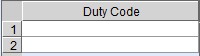 |
The duty code table contains all the duty codes of the user. |
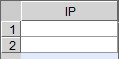 |
Access to the system can be limited to a certain IP addresses. The user can only access the system when logging in from computers whose IP address is listed on this table. |