Creating a Group Duty Code
A group duty code is a special duty code that combines several duty codes and is created and maintained in . These special duty codes can be used to group several access rights into particular user roles in your business, for example, a group duty code for all members of the Reservation Department.
- Navigate to the Operator Duty Codes screen. You can do this by clicking .
-
Enter the details of the duty code.
Field Description Duty Code The duty code entered here is the code entered in the Duty Code table of the Operator Code. When creating a duty group, start the duty code with a period (.). For example, .BOOKING. Name Enter a descriptive name for the duty group. -
If you know the specific duty codes and corresponding permit levels you want to
add to the duty group, enter the duty codes and permit level on the
Duty Code table. You can navigate through the
Duty Code table using the Tab
key. A new row is added to the table upon entering a permit level on the last
row.
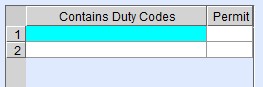
You can also use the Trace and Remarks fields to display a guide for the available duty codes and permit levels on a per screen basis.- Place the cursor on the first cell of the Contains Duty Codes column then navigate to a screen where the new duty group needs access to, for example, .
-
Navigate back to the still active Operator Duty Codes screen. You can
do this by clicking Operator Duty Codes on the
Active Screens pane. The
Trace field now displays all the duty codes for
the Booking screen. The duty codes, SUPER_ and
GLOBAL cannot be used as duty codes when creating group duty
codes.
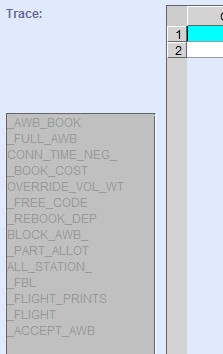
-
Enter a duty code under Contains Duty Codes, for
example _AWB_BOOK. The
Remarks field displays detailed information
regarding the duty code, specifically, the permit levels.
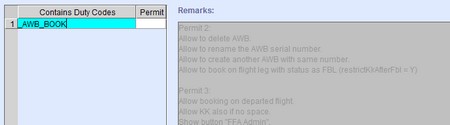
- Enter the permit level for the duty code based on the information on the Remarks field.
- Click OK.