Monitor Tab
Certain tasks have an optional Monitor tab. The Monitor tab allows you to track and audit existing tasks. This tab provides the necessary details regarding the status and details of a particular task. This includes information such as the Status of a current task, whether the task execution has either completed, disabled, or had failed.
The tab also provides the Next run at details, which displays the next available task schedule. You can also do a filtered search to retrieve details of executed tasks, according to a specified date range.
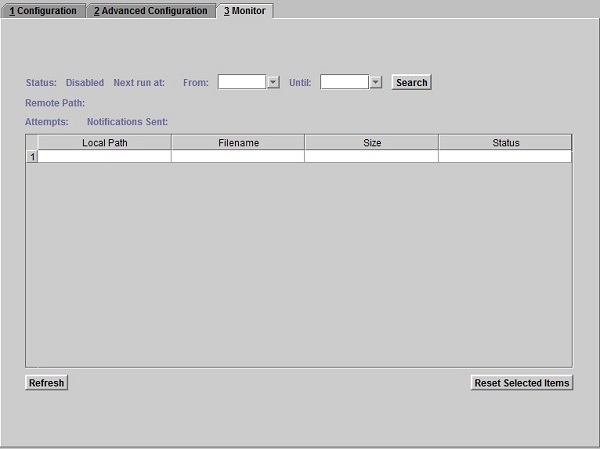
You can also view the maximum number of attempts made to execute the task notification, as well as the number of successful sent notifications. A table lists the information regarding the notification, such as the source path, the file name, size, and message status.
Use the Refresh button to update the displayed tasks, and the Reset Selected Items button to rerun selected tasks.