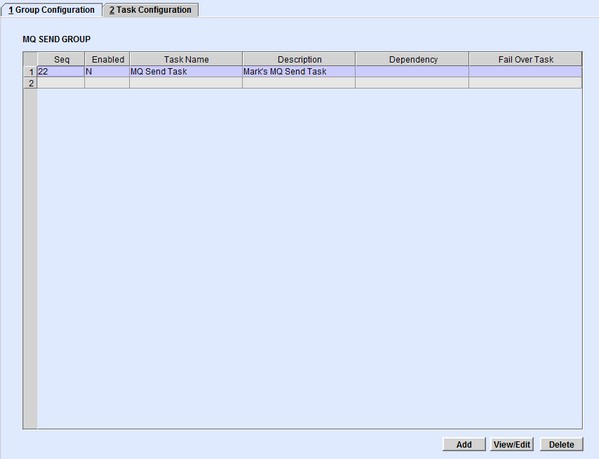The Scheduler Config Screen
The Scheduler Config screen provides a facility for managing and configuring settings related to background processes running within Cargospot.
To navigate to the Scheduler Config screen, click . Scheduler groups and task configurations can be set in the Group Configuration and Task Configuration tabs.
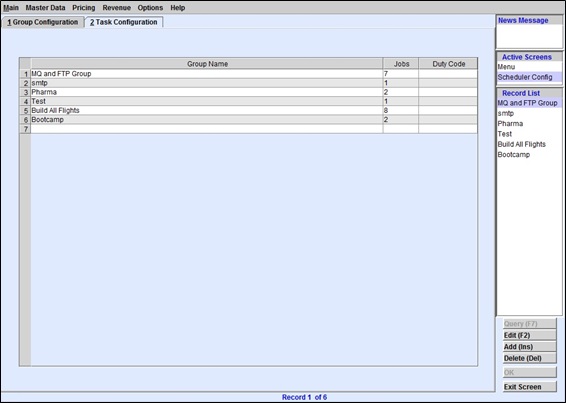
The Group Configuration tab lists the currently available scheduler groups in the system. Each scheduler group can contain a task or group of tasks with related processes. A scheduler group needs to be created first before adding or creating a task configuration.

Task configurations can be accessed by selecting a scheduler group from the Group Configurations table, and then clicking the Task Configuration tab. The Task Configuration tab lists the currently available tasks for the selected scheduler group. You can add, view, edit, and delete task configurations from this tab. You can only access the Task Configuration tab when a scheduler group (Group Name) is selected on the Group Configuration tab. Otherwise, an error message prompting you to select a valid scheduler group displays.