Creating a Scheduler Group
You can create a Scheduler Group for tasks with related processes in the Scheduler Config screen.
- Navigate to the Scheduler Config screen. You can do this by clicking .
- Click Add (Ins).
-
Use the table provided to enter the Group Configuration settings.
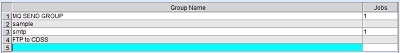
- Click OK to save the Scheduler Group.