Database Interface Task
The Database Interface task is a simple task that creates an entry in database table
schedule_procedure which in turn triggers a stored procedure. You can use this
task to schedule each database interface needed. It is important to create or modify the Interface
Data File Generation task to include the created database interface task in order to package the
gathered data into a file.
Advanced Configuration
This interface is scheduled on a daily basis at a specific time. You can also use the Advanced Configuration tab to run the task ad hoc for a specified date range.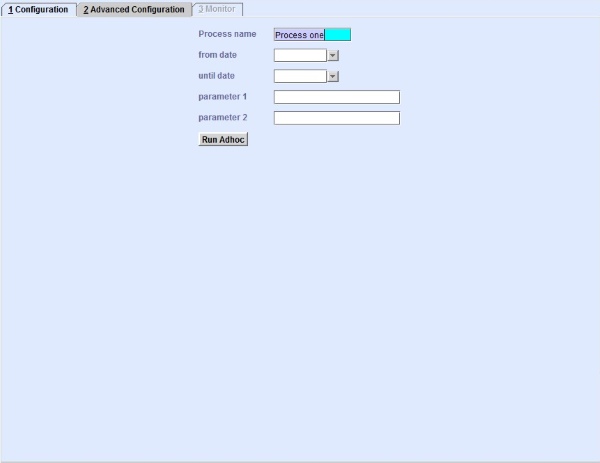
| Field | Description |
|---|---|
| Process name | |
| from date | Use the from date and until date fields to specify the date range to run the task ad hoc. |
| until date | Use the from date and until date fields to specify the date range to run the task ad hoc. |
| parameter 1 | |
| parameter 2 | |
| Run Adhoc | Click Run Adhoc to run the task ad hoc on the date range specified in the from date and until date fields. |
| Database Interface | Process Name | Database Package |
|---|---|---|
| Goods Acceptance | GDACC | |
| Truck Rates | TRKRTE | |
| Exchange Rate | EXCH | |
| Market Trend | MKTTRND | |
| Message Statistics | MSGSTAT | |
| Flown Cargo | FLCGO | |
| CDSS Transit Interface | CDSS_TRANSIT | pk_cx_cdss_transit |
| E-Load Plan (ELP) Flight Interface | ELP_FLIGHT | pk_cx_elp_flights |
| (DLD) Flight Interface | DLD_FLIGHT | |
| Mail Freight Summary d-1 | MALFS | |
| Mail Freight Summary d-48 |