FTP Task
The File Transfer Protocol (FTP) Task is an improved scheduled FTP task that supports secured FTP connection.
You can use the File Pattern table to filter the files to be transferred
during the FTP upload or download. You can enter a specific file name or a file pattern in the
File Pattern column so that the FTP task only transfers the files that
satisfy the criteria set in the File Pattern table. If a number is entered
in the File Count column, the FTP task waits for the files in the source
folder to reach the number specified before transferring.
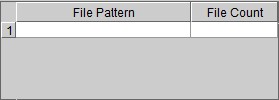
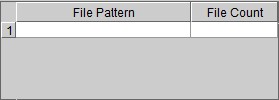
Plugins
The following plugins are available for the FTP task:| Plugin | Description |
|---|---|
| Compress | The Compress plugin compresses the file either before or after transfer. |
| FABRICX File Header and Trailer Writer | The FABRICX File Header and Trailer Writer is only applicable for text files. This plugin adds text to the header and footer of the text file either before or after transfer. |
| PGP Decryption | The PGP Decryption decrypts the file either before or after transfer. |
| PGP Encryption | The PGP Encryption encrypts the file either before or after transfer. |
| Uncompress | The Uncompress plugin extracts the compressed file either before or after transfer. |