About Forwarders: Address Tab
The Address tab of the Forwarders screen contains additional location information about the Forwarder, such as address and other contact details. In this screen, you can specifically define addresses on Billing, Mail, or Invoice.
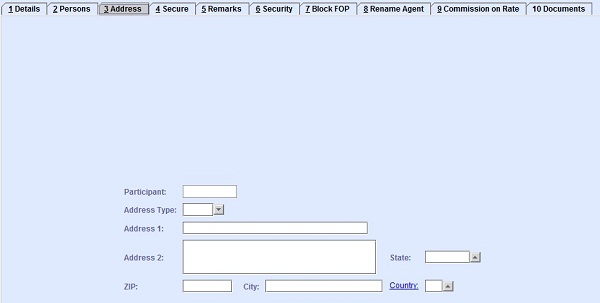
| Field | Description |
|---|---|
| Participant | The system-generated code of the Participant or Forwarder. |
| Address Type | Select the appropriate address type form the drop-down menu. The
Address Type can be any the following:
|
| Address 1 | Use the Address 1 field to enter the address of the Forwarder that is also used for invoice printing. |
| Address 2 | The Address 2 field is an optional field where you can enter additional address information of the Forwarder. |
| State | You can enter here regions of a country. For example:
 , entering search
data in one or more of the fields presented, then clicking
Search. Select the desired code from the search list,
then click Retrieve. The selected code will then populate
the field. , entering search
data in one or more of the fields presented, then clicking
Search. Select the desired code from the search list,
then click Retrieve. The selected code will then populate
the field.Note: Clicking Search when all presented fields
are left blank produces a complete list of all data held.
|
| ZIP | The postal code or the Zoning Improvement Plan (ZIP) code of the address |
| City | Name of the city. |
| Country | Enter the International Standards Organization (ISO) two-letter country
code as stored in the system's Countries Code table. You can look up the
available country codes from the database by clicking
By clicking the hyperlink, the system navigates you to the
Countries Code screen. , entering search
data in one or more of the fields presented, then clicking
Search. Select the desired code from the search list,
then click Retrieve. The selected code will then
populate the field. , entering search
data in one or more of the fields presented, then clicking
Search. Select the desired code from the search list,
then click Retrieve. The selected code will then
populate the field.Note: Clicking Search when all
presented fields are left blank produces a complete list of all data held.
|