About Forwarders: Security Tab
The Security tab of the Forwarders screen contains additional information for any security declaration applicable to the Forwarder. The scanned document is uploaded in this tab.
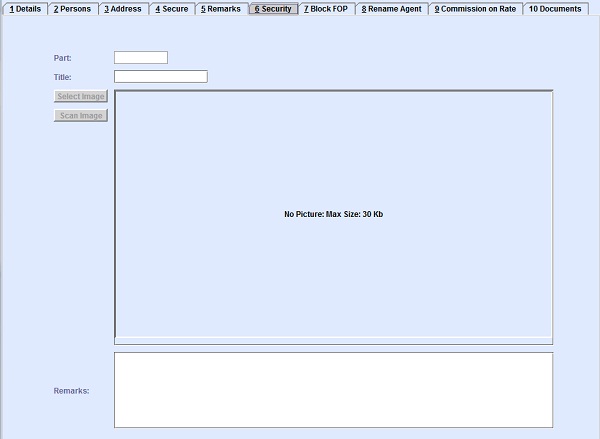
| Field | Description |
|---|---|
| Part | The system-generated code of the Participant to which the security details applies to. |
| Title | The title or description of the image uploaded. |
| Remarks | You can enter additional information and notes in the Remarks text box. |
| Select Image | Click Select Image to upload the file from your
computer. For example, Security Certificate. To remove, right-click the image in
Edit mode. Note: The image quality is dependent on the size of the image and the
format used. The quality of the uploaded image directly affects the image
produced on the various documents in the system. Saving your image as a JPEG
produces the best result.
|
| Scan Image | Use the Scan Picture button to upload scanned
security documents to your computer. For example, Security Certificate. Note: The
image quality is dependent on the size of the image and the format used. The
quality of the uploaded image directly affects the image produced on the
various documents in the system. Saving your image as a JPEG produces the best
result.
|