About Forwarders: Rename Agent Tab
The Rename Agent tab of the Forwarders screen contain information about the Agent's account number. You need to have appropriate access rights to make modifications to Agent codes.
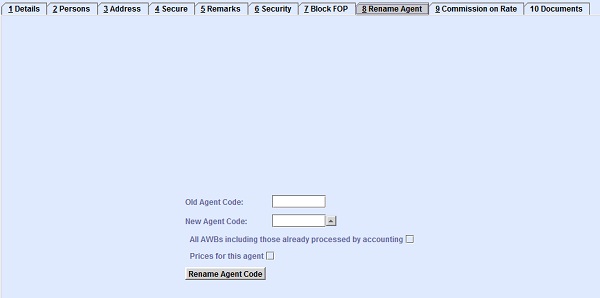
| Field | Description |
|---|---|
| Old Agent Code | The old or existing code of the Agent. It is recommended not to change or delete the previous or old code of the Agent. For more information, contact CHAMP Cargosystems. |
| New Agent Code | Enter the new code for the Agent. You can look up available Agent or
Participant code from the database by clicking  , entering search
data in one or more of the fields presented, then clicking
Search. Select the desired code from the search list,
then click Retrieve. The selected code will then populate
the field. , entering search
data in one or more of the fields presented, then clicking
Search. Select the desired code from the search list,
then click Retrieve. The selected code will then populate
the field.Note: Clicking Search when all presented fields
are left blank produces a complete list of all data held.
|
| All AWBs including those already processed by accounting | Select this check box if you want the new Agent code to be applied to all Air Waybills (AWBs) including those processed by accounting. |
| Prices For This Agent | Select this check box if you want the old price agreement of the old Agent code to be applied to the new Agent code. |
| Rename Agent Code | Click the Rename Agent Code button to confirm and apply the changes. |