About Forwarders: Documents Tab
The Documents tab of the Forwarders screen provides a facility for uploading documents.
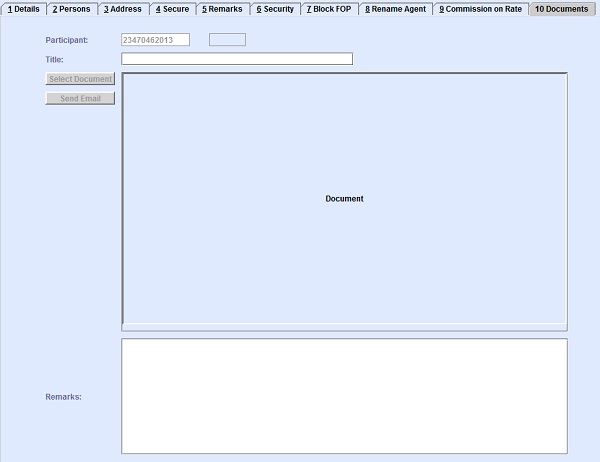
| Field | Description |
|---|---|
| Participant | The system-generated code of the Participant. |
| Title | The title for the uploaded document. |
| Select Document | Click the Select Document button to browse the
document file from your computer. Note: The file size cannot exceed
30KB.
|
| Send Email | Click the Send Email button to open an email form screen. This form allows the user to send the selected document to any email address as an attachment. |
| Remarks | You can enter additional information and notes in the Remarks text box. |