The Carriers Screen
The Carriers screen contains all relevant parameters for a specific carrier.
This screen enables the user to configure the fixed data for the carrier. To access the Carriers screen, click .
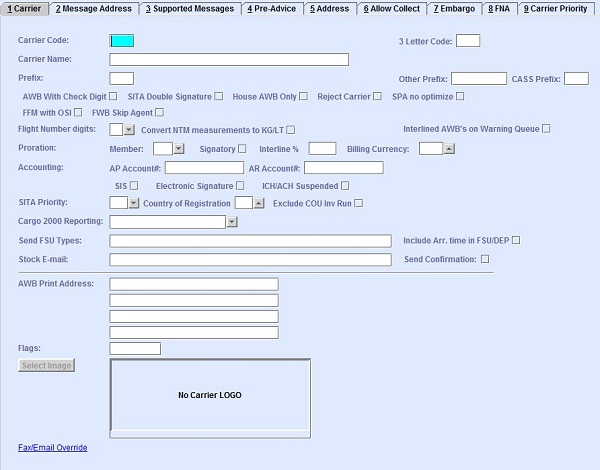
Each tab in the Carriers screen contain multiple fields to configure specific carrier settings. The availability of the fields, as well as the labels may vary depending on the configuration settings of the environment.