About the Carriers Setting Screen: Address Tab
The Address tab of the Carriers setting screen enables the user to set address data. The addresses entered in the Address tab are required for accounting purposes.
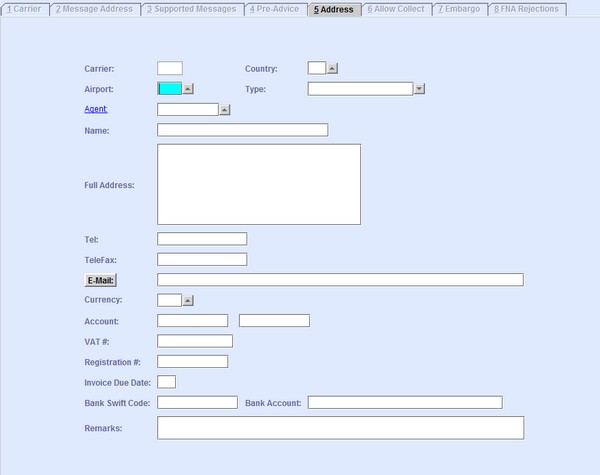
| Field | Description |
|---|---|
| Carrier | This field is automatically populated with the Carrier
Code of the selected or current carrier record on the first tab or
Carrier tab. Note: The field is disabled for manual entry. When
left blank, any configuration made in this tab is applied to all
carriers.
|
| Country | Enter the International Standards Organization (ISO) two-letter country code as
stored in the system's Countries Code table. You can look up the available country
codes from the database by clicking
 , entering search data in one or more of the fields
presented, then clicking Search. Select the desired code from
the search list, then click Retrieve. The selected code will
then populate the field. , entering search data in one or more of the fields
presented, then clicking Search. Select the desired code from
the search list, then click Retrieve. The selected code will
then populate the field.Note: Clicking Search when all
presented fields are left blank produces a complete list of all data held.
|
| Airport | Enter the station (Airport) code as stored in the system's Airport code table.
When adding a record, the system defaults to your current Station. You can look up
available airport codes from the database by clicking
 , entering search data
in one or more of the fields presented, then clicking Search.
Select the desired code from the search list, then click
Retrieve. The selected code will then populate the
field. , entering search data
in one or more of the fields presented, then clicking Search.
Select the desired code from the search list, then click
Retrieve. The selected code will then populate the
field.Note: Clicking Search when all presented fields are
left blank produces a complete list of all data held.
|
| Type | Select the type of document from the drop-down list. |
| Name | Enter the name of the carrier. |
| Full Address | Enter the full address details in the format it is supposed to appear on the
printed output. Important:
To comply with the SIS specification, the address lines need to be correctly entered for interline billing purposes. IATA requires the address to fit in three lines, with the fourth and last line used to enter the city name of the carrier headquarters. |
| Tel | Telephone number. Enter the telephone number of the contact person in the carrier. |
| TeleFax | Telefax number. Enter the telefax number of the contact person in the carrier. |
| Email address. Enter the email address of the contact person in the carrier. Clicking E-Mail opens an empty message screen for sending a new email message. | |
| Account | These two fields are for the required account number. Enter the account number of this carrier in a handling Agent's or GSA accounting system. This field is mandatory. |
| VAT # | Enter the appropriate Value Added Tax (VAT) number. |
| Registration # | Use this field to enter relevant registration numbers for the carrier. |
| Invoice Due Date | By default, the invoice due date is 30 days. Use this field to set a different invoice due date. |
| Bank Swift Code | Enter the Bank Swift Code. This number is included in the printed invoice. |
| Bank Account | Enter the Bank Account Number. This number is included in the printed invoice. |
| Remarks | Free text area. |