About the Carriers Setting Screen: Supported Messages Tab
The Supported Messages tab enables the user to set specific message versions.
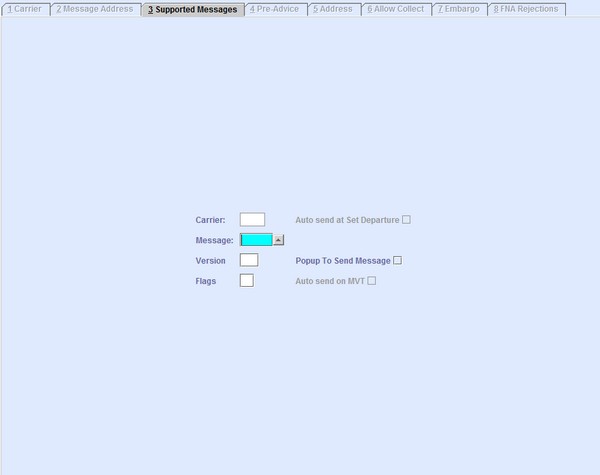
| Field | Description |
|---|---|
| Carrier | This field is automatically populated with the Carrier
Code of the selected or current carrier record on the
Carrier tab (Tab 1). Note: The field is disabled for manual
entry. When left blank, any configuration made in this tab is applied to all
carriers.
|
| Message | The message type. You can retrieve available message codes from the database by
clicking  . . |
| Version | The supported version as listed in the CargoImp. Note: This is only necessary if
the carrier requires a version number different from the default version number used
by the system.
|
| Flags | This field is used to indicate a variation for specific message versions. |
| Auto send at Set Departure | When selected, the system automatically sends the FWB or FHL messages after pressing the Set Departed button in the Flight Export screen. |
| Popup to Send Message | By default, messages can be sent automatically by using the default message addresses set in the system. The check box Popup to Send Message is active if its use is applicable to the message type selected. When the check box is selected, a message is displayed on the appropriate screen before the message is sent. This permits the user to amend, add, and verify the addresses. |
| Auto send on MVT | When the Auto send on MVT check box is selected, upon receipt of an Aircraft Movement (MVT) message, the system automatically transmits an Air Waybill data (FWB) and a Consolidation list (FHL) message (if applicable). |