Configuring Error Response Messages (FMA and FNA)
Error response messages for specific fields of FWB messages are configured in the FNA tab of the Booking screen. An error response can either be Message Acknowledgment (FMA) message or Error (FNA) message.
- Navigate to the Carriers screen. Click .
- Query the carrier where you want to configure error response messages.
- Click FNA.
- In the FNA tab, click the FWB sub-tab.
- Click Edit F2.
-
Select the appropriate response message type for each field.
- Select FNA from the drop-down menu. This option
enables the system to send an error or rejection message when handling
booking requests and e-Air Waybills.
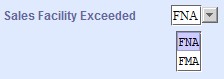
- Select FMA from the drop-down menu. This option enables the system to send an acknowledgment message when handling booking requests and e-Air Waybills.
- For optional fields, you can select NO from the
drop-down menu. This option disables the system from sending auto-response
messages.
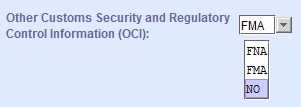
- Select FNA from the drop-down menu. This option
enables the system to send an error or rejection message when handling
booking requests and e-Air Waybills.
- Click OK to save the modified or added record.