About the Station Setting Screen: Cancellation Control Tab
The Cancellation Control tab in the Station Setting screen sets the parameters or criteria for booking cancellations. You can set the cancellation criteria by product code, SHC and the number of hours before flight departure.
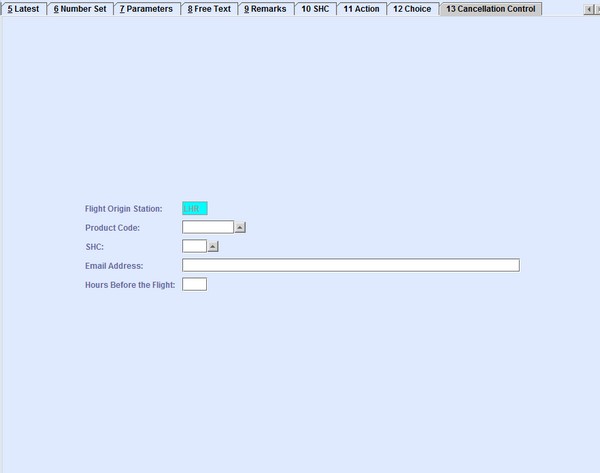
| Field | Description |
|---|---|
| Flight Origin Station | The three-letter IATA station code. This field is automatically populated from the Station tab (Tab 1). |
| Product Code | Product codes are used to differentiate cargo products. Use the
Product Code field as a criteria for the booking
cancellation. You can look up the available product codes from the database by
clicking
 , entering
search data in one or more of the fields presented, then clicking
Search. Select the desired code from the search list, then
click Retrieve. The selected code will then populate the
field. , entering
search data in one or more of the fields presented, then clicking
Search. Select the desired code from the search list, then
click Retrieve. The selected code will then populate the
field.Note: Clicking Search when all presented fields are
left blank produces a complete list of all data held.
|
| SHC | Enter the Special handling Code (SHC) to identify the type of cargo. Use the
field as a criteria for the booking cancellation. You can look up the available SHCs
from the database by clicking  , entering search data in one or more of the fields
presented, then clicking Search. Select the desired code from
the search list, then click Retrieve. The selected code will
then populate the field. , entering search data in one or more of the fields
presented, then clicking Search. Select the desired code from
the search list, then click Retrieve. The selected code will
then populate the field.Note: Clicking Search when all
presented fields are left blank produces a complete list of all data held.
|
| Email Address | Enter the email address of the contact person of the station. Use this field to set the email address that is displayed in the Cancellation Warning message. |
| Hours Before the Flight | The number of hours before flight departure. Use this field to set the time frame for the cancellation restriction to be applied. |