About the Station Setting Screen: Free Text Tab
The Free Text tab in the Station Settings screen sets additional remarks or notes for documents and notification messages in the system.
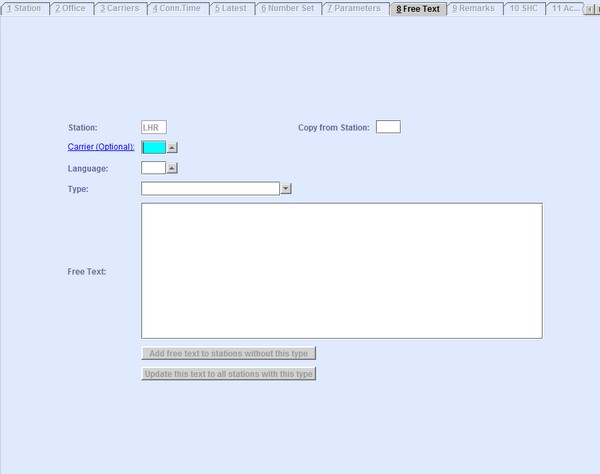
| Field | Description |
|---|---|
| Station | The station where the carrier is handled. The three-letter IATA station code where the Carrier is handled. This field is automatically populated from the Station tab (Tab 1). |
| Copy from Station | Use the Copy from Station field to copy details from one station to another. Enter the station code. |
| Carrier (Optional) | The code of the carrier where the parameters set are applicable. You can look up
the available carrier codes from the database by clicking  , entering search data in
one or more of the fields presented, then clicking Search.
Select the desired code from the search list, then click
Retrieve. The selected code will then populate the
field. , entering search data in
one or more of the fields presented, then clicking Search.
Select the desired code from the search list, then click
Retrieve. The selected code will then populate the
field.Note: Clicking Search when all presented fields are
left blank produces a complete list of all data held.
By clicking the
hyperlink, the system navigates you to the Carriers screen. |
| Language | The code of the Language where the parameters set are applicable. You can look up
the available language codes from the database by clicking  , entering search data in
one or more of the fields presented, then clicking Search.
Select the desired code from the search list, then click
Retrieve. The selected code will then populate the
field. , entering search data in
one or more of the fields presented, then clicking Search.
Select the desired code from the search list, then click
Retrieve. The selected code will then populate the
field.Note: Clicking Search when all presented fields are
left blank produces a complete list of all data held.
|
| Type | There are many Free Text Types available from the drop-down menu, each Type affecting a different document, report, or message. Some Free Text Types need to be used in conjunction with each other. |
| Free Text | Use the Free Text field to enter additional information for certain docs and pop-ups |
| Add free text to stations without this type | By clicking this button, the user can add Free Text to all stations that do not currently hold the Free Text Type selected. |
| Update this text to all stations with this type | By clicking this button, the user can overwrite the free text for the selected type. This change is applied to all the other stations which hold Free Text information for the selected Type. |