About the Station Setting Screen: Office Tab
The Office tab in the Station Setting screen sets the parameters for one or several offices or departments within a station. In the Office tab, you can set up printer paths where documents are to be printed directly.
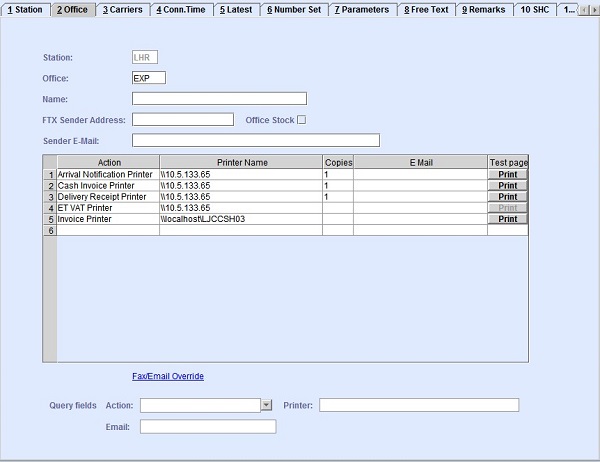
| Field | Description |
|---|---|
| Station | The station where the invoice is generated. |
| Office | The office code. |
| Name | The corresponding name of the office code. |
| FTX Sender Address | Free text message address. Enter an address different from the default SITA address so that replies to free telex messages sent by the application are sent to this address. This address is usually connected to a telex printer. |
| Office Stock | When selected, it indicates that the office has a separate stock (different from the station stock). |
| Sender E-Mail | Sender email address. Enter an email address different from the default email address so that replies to messages are sent to this email address. |
| Action | It is the action requested to be done for the office. A printer name, number of copies or email can be defined for each action based on the Office Action Types configuration. For example for AWB printer, a printer can be defined as well as the number of copies. |
| Printer Name | The name of the printer where the printing needs to be done. Field is enabled only if allow Printer from OfficeActionTypes is "Yes". |
| Copies | The number of copies to be printed on the printer. Field is defaulted to 1 when a printer is set and allowCopies from OfficeActionTypes is "Yes". User can change the copies value, to a greater one. |
| The email address(es) where the report needs to be sent. Field is enabled only if allowEmail from OfficeActionTypes is "Yes". | |
| Test page | Button to print a test page to the defined printer (on the same row). It is enabled if allowTestPrint from OfficeActionTypes is "Yes" and there is a printer defined in the same row as the button. |
| Fax/Email Override | Clicking the Fax/Email Override link navigates you to the Participant Email/Fax Override screen. Click this link to modify the existing fax/email entries. |
| Query Fields: Action, Printer, and Email | Use the Action, Printer and Email query fields to search for existing office and printer settings in the system. |