Configuring Office and Printer Parameters
You can set office and printer parameters in the Office tab of the Station Setting screen. Printer paths can be configured for documents to be printed directly to a particular printer location in the office.
- Navigate to the Station Setting screen. Click .
- Query the station where you want to configure office and printer parameters.
- Click Office.
-
In the Office tab, existing records are listed in the
Record List pane. In this tab you can create, modify,
or delete office and printer configurations.
- To modify an existing configuration, select the record from the Record List pane then click Edit F2.
- To create a new configuration, click Add (Ins).
- To delete a configuration, select the configuration from the Record List pane then click Delete (DEL).
-
Use the table provided to enter or modify the office and printer fields
accordingly.
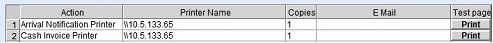
- Click OK to save the modified or added record.