About the Station Setting Screen: Number Set Tab
The Number Set tab in the Station Settings screen sets the invoice numbers in the system. In the Number Set tab, you can select the type of invoice, set up the date and the starting numbers of the accounting runs.
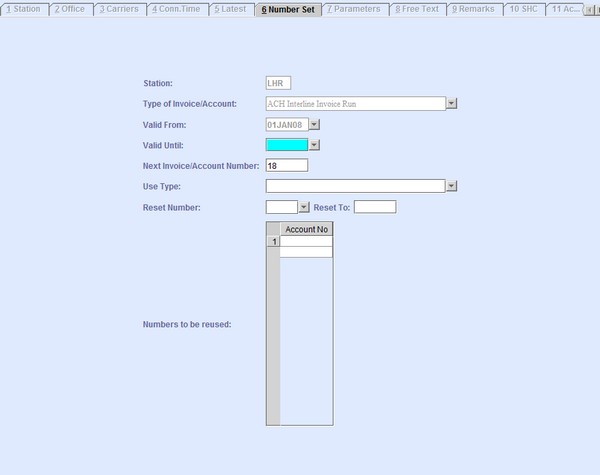
| Field | Description |
|---|---|
| Station | The station where the carrier is handled. The three-letter IATA station code where the Carrier is handled. This field is automatically populated from the Station tab (Tab 1). |
| Type of Invoice/Account | Use this field to set the type of invoice or account for your record. Select the invoice type or account type from the drop-down menu. |
| Valid From | Set the effective date of the invoice number in DDMMMYY format. The date can be selected from the calendar drop-down menu. This is a mandatory field. |
| Valid Until | Set the end date of the invoice number. The date can be selected from the calendar drop-down menu. |
| Next Invoice/Account Number | Enter the number you want to use as the starting number for the next run.
Note: When the account type is CCA, the value of this field
is limited to six-digit numbers.
|
| Use Type | Instead of having different number ranges for the individual invoices, you can also use one run that includes several other runs, sharing therefore the same set of invoice numbers. Select the option from the drop-down menu. Example: CSS (CASS) is already set and the Non-CASS should use the same range. Therefore in the run for "NON" the "CSS" type has to be entered in the Use Type field. No number is therefore required for the "NON" run. |
| Reset Number |
An invoice number increments continuously until manually reset back to zero. When set to Monthly the invoice number resets at the start of each month. When set to Yearly the invoice number resets at the beginning of the year. |
| Reset To | When resetting the number, you can define the number to reset to in this field. |
| Numbers to be reused | The next time an invoice number is required, the system takes the first one in
the list (numerical order). Once all the reused invoice numbers are used, the system
goes back to using the normal settings. The reuse list is populated every time someone either deletes or repeats an accounting run. |