About the Station Setting Screen: Parameters Tab
The Parameters tab in the Station Setting screen provides a facility to set specific parameters for reports at the queried Station.
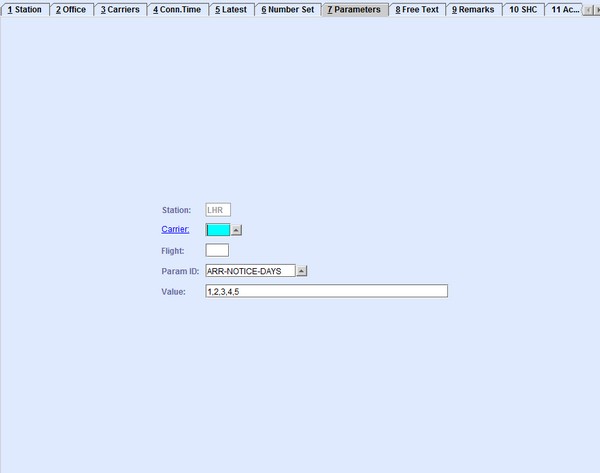
| Field | Description |
|---|---|
| Station | The station where the carrier is handled. The three-letter IATA station code where the Carrier is handled. This field is automatically populated from the Station tab (Tab 1). |
| Carrier | The code of the carrier where the parameters set are applicable. You can look up
the available carrier codes from the database by clicking  , entering search data in
one or more of the fields presented, then clicking Search.
Select the desired code from the search list, then click
Retrieve. The selected code will then populate the
field. , entering search data in
one or more of the fields presented, then clicking Search.
Select the desired code from the search list, then click
Retrieve. The selected code will then populate the
field.Note: Clicking Search when all presented fields are
left blank produces a complete list of all data held.
Clicking the link
navigates you to the Search Carriers Codes screen. |
| Flight | The Flight field allows the user to apply a Flight Number filter to the report selected from the Param ID field. |
| Param ID | Use the Param ID field to define the report parameter. You
can look up the available parameter codes from the database by clicking  , entering search data in
one or more of the fields presented, then clicking Search.
Select the desired code from the search list, then click
Retrieve. The selected code will then populate the
field. , entering search data in
one or more of the fields presented, then clicking Search.
Select the desired code from the search list, then click
Retrieve. The selected code will then populate the
field.Note: Clicking Search when all presented fields are
left blank produces a complete list of all data held.
|
| Value | Use the Value field to set the value of the selected Param ID. |